Recently, I encountered an issue while trying to remove an ESXi host from a vSphere Distributed Switch in order to complete the decommissioning process of the host. The ESXi was in maintenance mode with no active VMs running on it, and I struggled to understand the reasoning behind the error.
Both the management and production networks were configured on the vSphere Distributed Switch, which added to the complexity and later turned out to be the root cause of the issue.
I explored various quick fixes found online, including disconnecting and reconnecting the host and even removing it from inventory. Unfortunately, none of these methods resolved the issue.
The solution was pretty simple and detailed in this article (KB324497). Since my host’s management network was bound to the vDS, I had to migrate the VMKernel Adapter to a Standard Virtual Switch (vSwitch).
No success, even tried to manually create the vSS before migration.
Eventually, I found documentation about Restoring the Standard Switch using the Direct Console User Interface (DCUI), which solved my issue!
1. Connect to the DCUI
2. Navigate to Network Restore Options
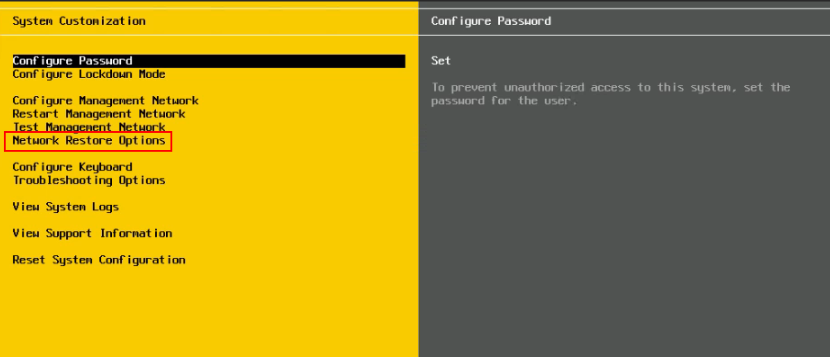
3. Select Restore Standard Switch and press F11 to confirm
The system will automatically create a new Standard Switch, set up a Management Port Group, and associate nic0 with that port. You will need to ensure that the IP settings and VLAN configurations for the host are correct.

Finally, after restoring the Standard Switch, I was able to remove the ESXi host from the vDS.